Shortcuts schaltet die Elgato Key Lights
Dreht die Elgato Key Lights gegen eine (weiße) Wand. Es arbeitet sich damit tagtäglich angenehmer, wenn ihr nicht direkt im Rampenlicht sitzt.
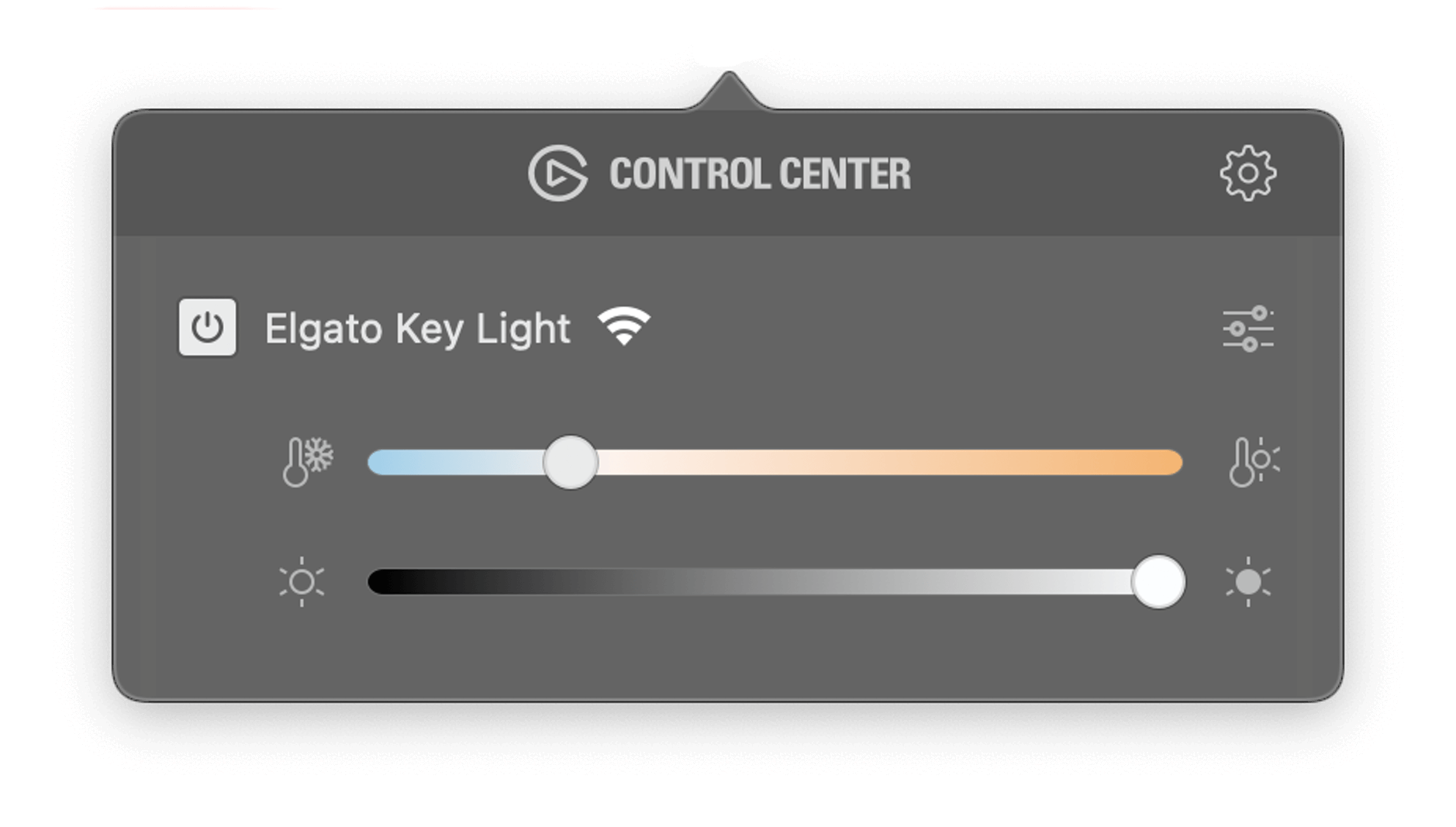
Auch nach der Übernahme durch Corsair im Jahr 2018 wartet die Control-Center-App zur Steuerung der Arbeitsplatzbeleuchtung noch auf HomeKit-Support und Shortcuts-Funktionalität. Mit diesem Kurzbefehl spricht man die IP-Adresse der Lampe im eigenen Netzwerk trotzdem an.
The Key Light air has an unprotect HTTP API running on port 9123. You can read it with a GET command, and update with a PUT command. […]
Toggling the shortcut will turn the light on, or off, depending on the state. This only works with one light, but shouldn’t be hard to update with two lights.
Neben der Netzwerkadresse setzt ihr im verlinkten Kurzbefehl noch eure bevorzugten Helligkeits- und Farbtemperatur-Werte. Ich mag 100 („brightness“) und 190 („temperature“), weil die Lampe (wie betont) im Normalfall gegen eine Wand zeigt.
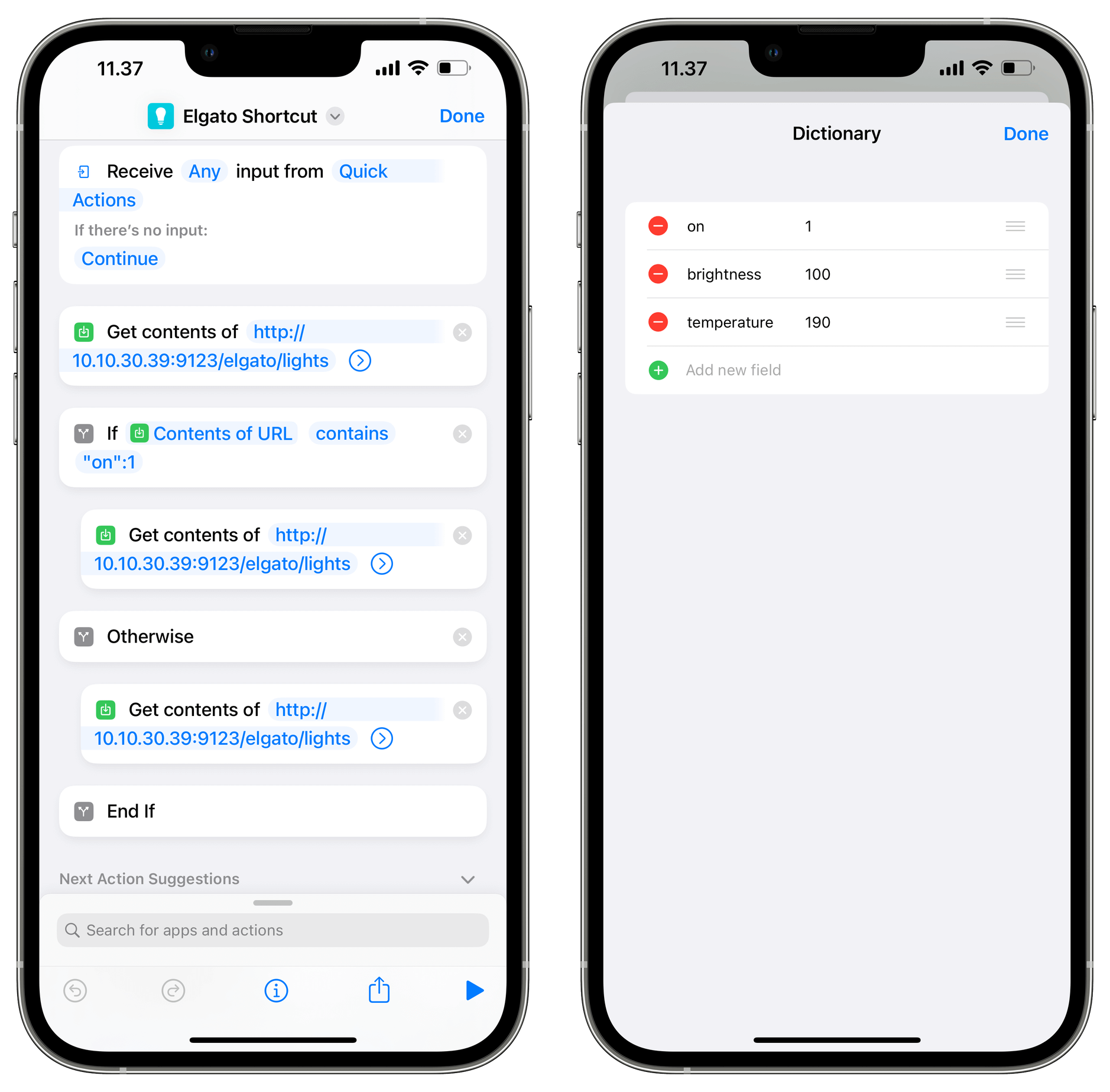
Der Shortcut schaltet die Lampe ganz einfach ein und wieder aus. Durch den Kurzbefehl sind Integrationen mit NFC-Stickern oder persönliche Automationen möglich. Mich erfreut es lediglich das Symbol aus der macOS-Menüleiste zu werfen, respektive nicht die Elgato-App auf dem iPhone öffnen zu müssen.