iPadOS 15: Tastaturkürzel wechselt zwischen zwei Apps, die nebeneinander in der Split View stehen
Yes, the iPad’s new Globe-key shortcuts seem to point to more sophisticated multitasking to come, but what really caught my eye is a more old-fashioned Command-key shortcut that Apple has imported from the Mac: next App Window, executed by holding down Command and the tick-mark (`) key.
This is the Mac’s “cycle through windows” keyboard shortcut that became a part of my muscle memory in the early days of Mac OS X, and I still use it all the time. On iPadOS 15, pressing Globe-tick will move focus among different visible apps when in Split View and Slide Over, so you can choose which app will receive keyboard input. Pressing Command-tick cycles through multiple windows within a single app.
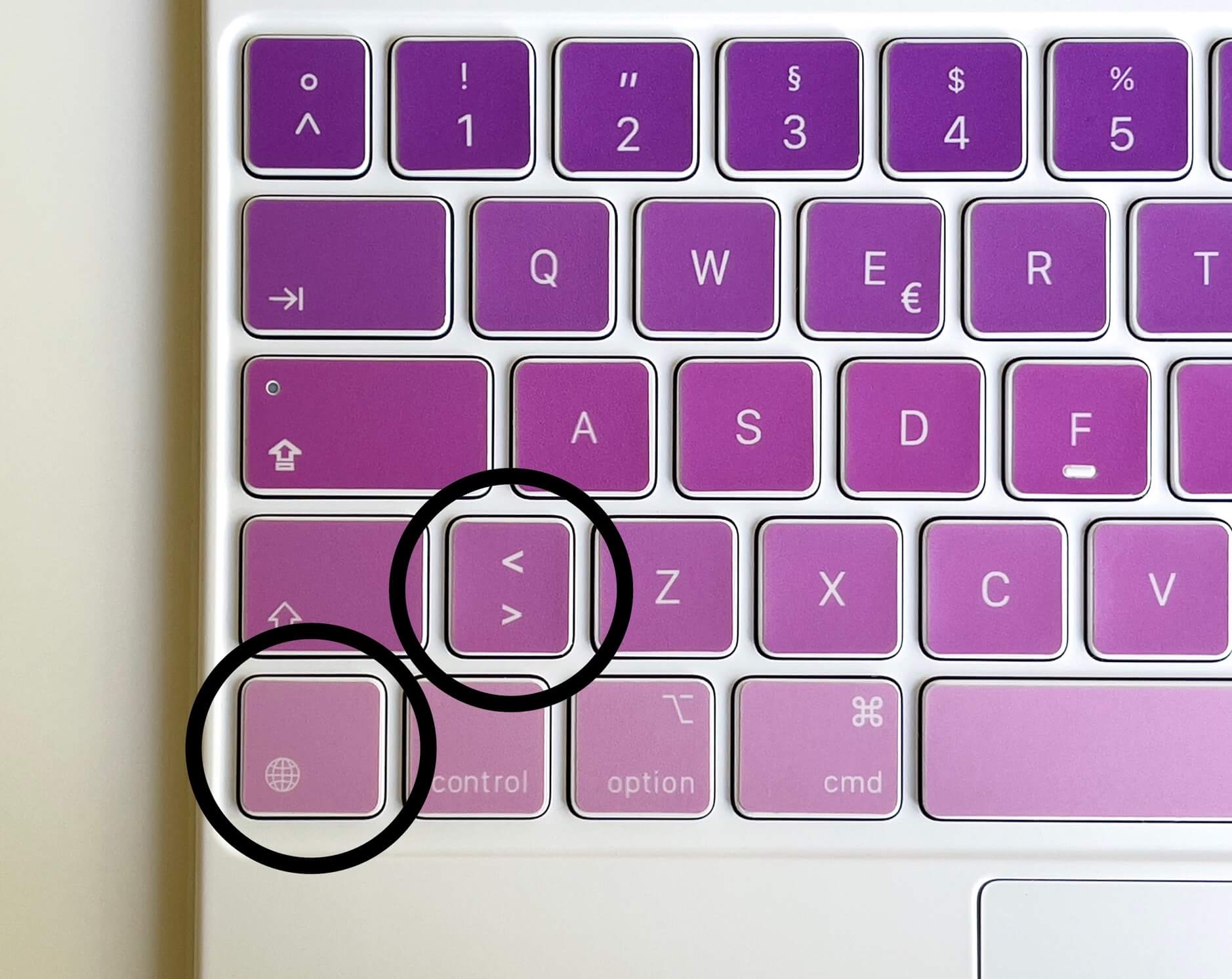
Im deutschen Layout drückt man die Weltkugel-Taste + > um zwischen zwei Fenstern in der Split View — respektive einem dritten Slide-Over-Fenster — zu wechseln. Es setzt den Tastaturfokus auf das benachbarte Fenster beziehungsweise die nebenstehende App. Anders als Command + Tap (die Befehls- + Tabulatortaste), erscheint beim Wechsel nicht die Zeile mit den App-Icons.
Um per Tastatur auch zwischen mehreren Fenstern einer einzigen App zu wechseln, ruft man das „Board“ (engl. „Shelf“) über die Weltkugel-Taste + den Abwärtspfeil auf. Im Moment ist dieses Tastaturkürzel noch „Hit-or-Miss“ – ein klarer „Work-in-Progress“ einer Beta-Version.
Fest steht aber schon jetzt: Einer der bislang größten Kritikpunkte am iPad kündigt sich für fortgeschrittene Nutzer:innen mit iPadOS 15 als Homerun an.
