Tailscale — ein Tunnel zwischen iOS und macOS
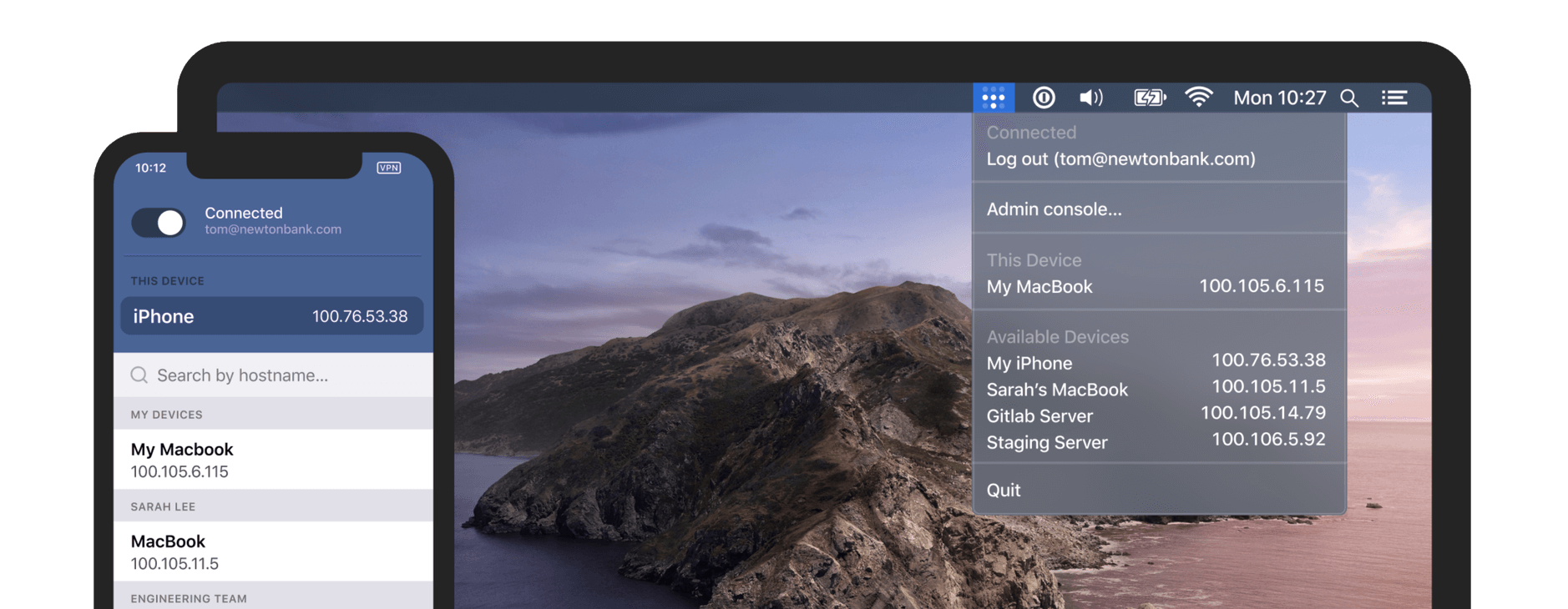
Tailscale connects all your devices, servers, routers, and locations together into a single, encrypted, virtual network, authenticated using your existing 2-factor auth system (like GSuite, Office 365, or Okta), and with no need for special router hardware or infrastructure. It’s a bit like a VPN, but without the key management or server, and with the ability to connect to multiple locations at once. Or like software-defined networking (SD-WAN), but including even your employees’ personal devices like Windows, macOS, and iOS. Or like Zero Trust Networks and BeyondCorp, but at the IP layer instead of only HTTP, so it works even with legacy and real-time apps. Or like a firewall, but without a physical firewall appliance. And it’s so easy that you can install it for personal use in 5 minutes or less.
Die Einrichtung hat tatsächlich nur fünf Minuten gedauert. Seit gestern Nacht1 tunnelt Tailscale verschlüsselt zwischen meinem iPhone über LTE zu meinem Mac im Firmen-WiFi.
Damit greife ich dann beispielsweise über die iOS-Dateien-App auf Dokumente in einem freigegebenen Ordner zu. Das iPad verbindet sich via Screens und steuert den Bildschirm von diesem Mac. Und auch mein Apple TV, der Zuhause am Fernseher hängt, streamt über Plex alle Filme und TV-Shows, die auf der MacPro-Festplatte im Büro verweilen.
Eine Netzwerk-Konfiguration ist nicht notwendig – „no config files, no firewall ports“. Nachdem man sich einen Account geklickt hat, lädt man die Software aus dem Mac-App-Store (Laden); auf iPhones und iPads startet man lediglich die VPN-Helfer-App (universal; Laden). Für die private Nutzung (oder einen Testlauf) ist die Preisstufe „Solo“ kostenlos.
Für den Einstieg in die technische Dokumention, vom Mesh-Netzwerk-Charakter bis zur WireGuard-Sicherheit, ist der Blogpost „How Tailscale works“ die Empfehlung.
Wie bereits erwähnt, baue ich die Tailscale-Verbindungen erst seit ein paar Stunden auf (und wieder ab). Der Ersteindruck ist jedoch wirklich vielversprechend. So mühelos und ohne jegliche Konfiguration bin ich mit unterschiedlichen Gerätetypen noch nicht über Netzwerk-Zäune gesprungen.