Cocoa Touch auf PowerPC
SDK und kein Ende.
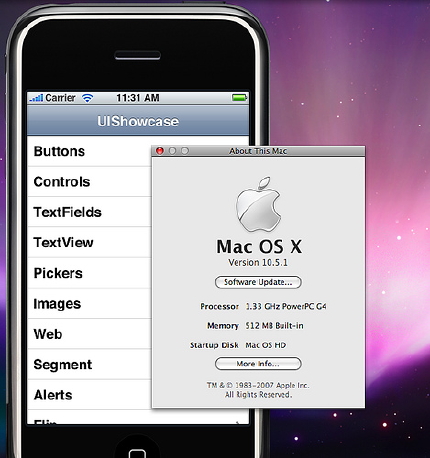
Photo: Mike Rundle
Läuft sogar auch auf PowerPCs.
- Once you’ve installed all the packages you’re allowed to install, go back into the mounted DMG and go into the Packages folder.
- See all the Aspen packages at the top? Double-click on them and install them, one at a time.
- You should now have a Platforms folder in your default installation directory, which for these packages is probably at the root level of your hard drive. Make sure it’s there.
- In that Platforms folder is where all of the iPhone-related SDK stuff was installed. Take everything in that folder and put it into the /Developer/Platforms/ folder in your main Developer directory.
- Restart Xcode (if you had it open) and you should be greeted with new choices for iPhone applications as well as the AspenSimulator device to test your code on.
via 3by9.com