iPhone 16 (Pro): „Fotografische Stile der neuesten Generation“ erfordern HEIF-Format
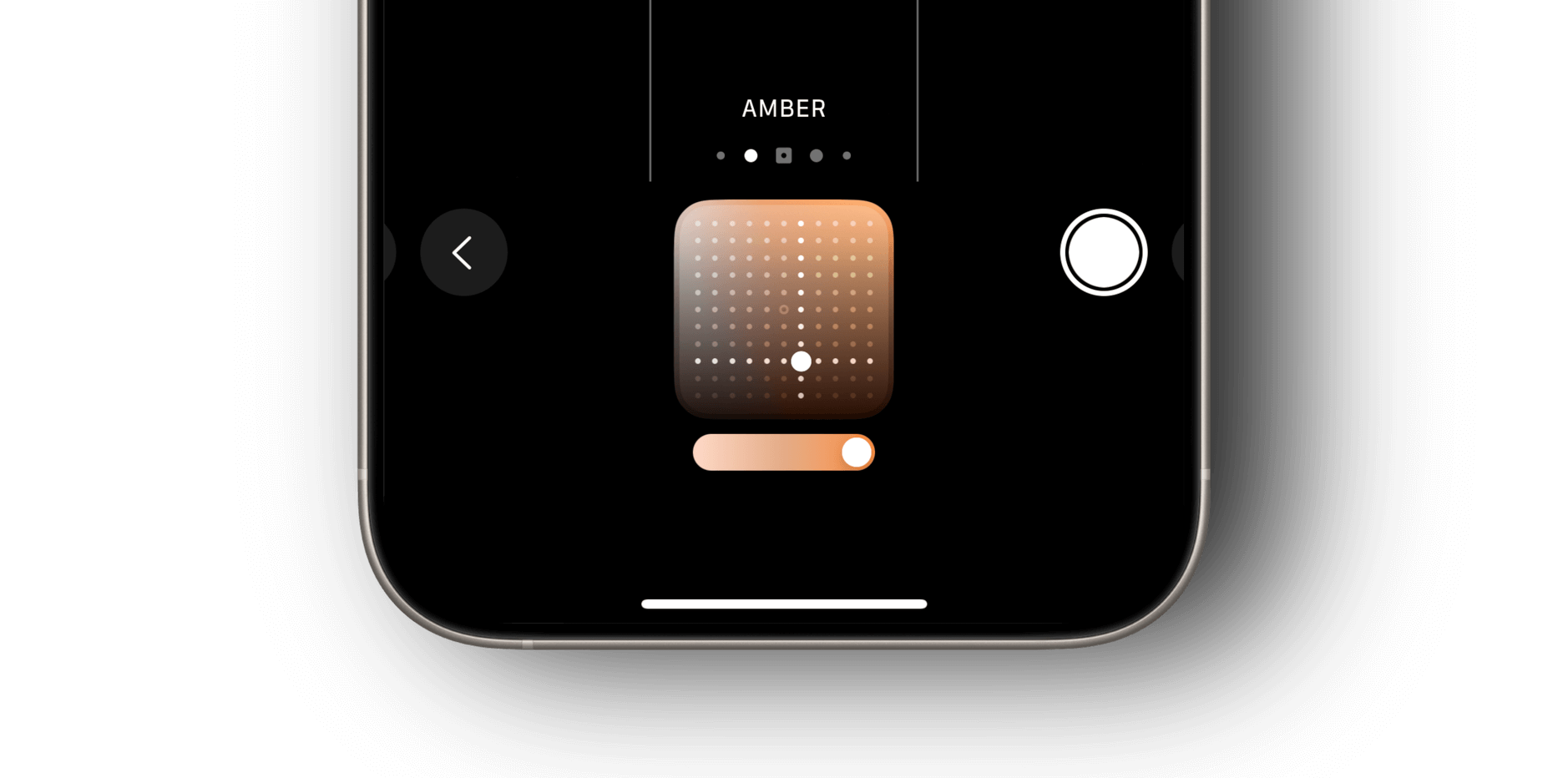
Fotografische Stile gab’s seit dem iPhone 13. Im iPhone 16 (Pro) nennt Apple sie „Fotografische Stile der neuesten Generation“, die nun nachträglich rückgängig gemacht werden können.
Allowing styles to be edited and changed after a photo is taken required Apple to reshuffle the Photonic Engine computational photography pipeline — it’s the same basic process on the iPhone 16 Pro as on the 15 Pro, but tone mapping is now one of the final steps. The idea here is for the edits to be “perceptually lossless”; when you take a photo in a style, that’s how the photo is saved, but the iPhone can add a little chunk of data to the image file that allows it to undo that style and revert the image to standard. This means you can tweak styles and even change them entirely whenever you want, and I had great fun making several different versions of the same shot.
That bit of extra data results in files that are about 25 percent bigger than before — around 3 MB instead of 2.5 MB, generally — and the vagaries of compression mean that styles only work in full if you shoot in HEIF, a format that continues to bedevil basically everything outside of Apple’s ecosystem. If you set the camera to shoot standard JPGs, you have to dial in styles and tone control before shooting; you can’t edit them after the fact. (Apple’s also added the ability to shoot in the new JPEG-XL format in both lossy and lossless modes, but that’s a RAW format, and styles won’t work.)
Nilay Patel | The Verge
Voraussetzung dafür ist jedoch nicht nur ein iPhone 16, sondern auch das HEIF-Format unter ➝ Einstellungen ➝ Kamera ➝ Formate. Wer hier auf „Maximale Kompatibilität“ (JPEG-Fotos) wechselt, verliert die Möglichkeit, die fotografischen Stile seine Fotos im Nachhinein zu ändern.