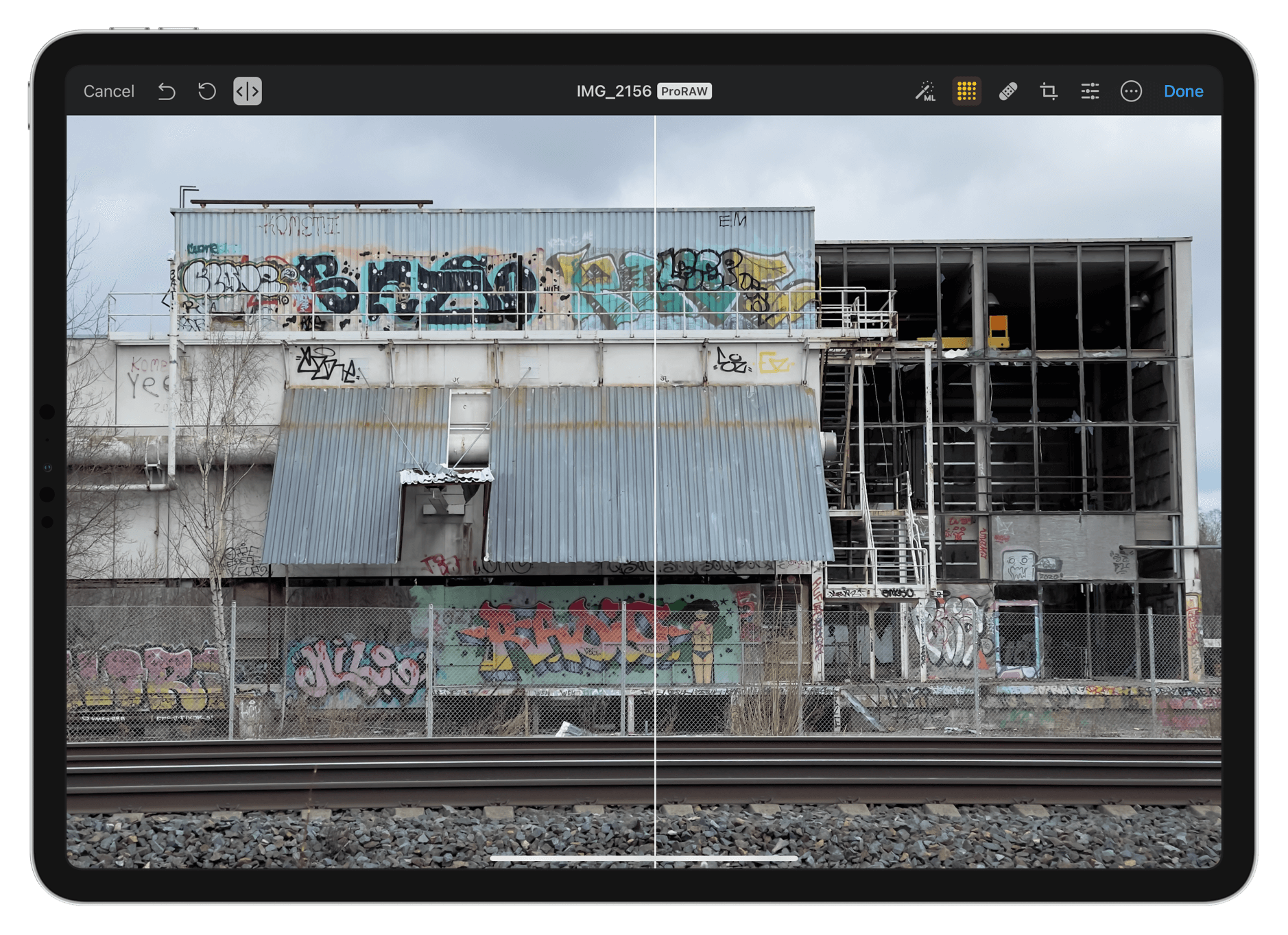Apple ProRAW + (Adobe) Super Resolution
Last evening, I took a handful of photos with the iPhone’s normal and short-tele lenses in ProRaw format. I applied the Adobe SuperResolution in CameraRaw, made some adjustments, and opened the files in Photoshop. I edited them using my normal editing workflow — one I reserve for my Leica SL photos.
I was editing them on the Apple’s M1 MacBook attached to the XDR Display, which is about 32 inches and has 6K resolution. And the results were nothing short of astonishing. Sure, the files lack the dimensionality of a Leica. But for a camera phone, they are stunning. I printed the files on paper sized 11 x 17 inches on my Epson P800 printer. The print quality from the file, which is about 7000 x 6000 after my preferred 7 x 6 crop, is highly satisfactory.
Ich habe sein Experiment mit Adobe Photoshop (macOS) wiederholt und es mit „ML Super Resolution” von Pixelmator Photo (iPadOS) verglichen. Das iPad Air war beim intelligenten Pixel-Upgrade genauso schnell wie mein Mac Pro (2013) und erzeugte ein ebenso beeindruckendes Resultat.
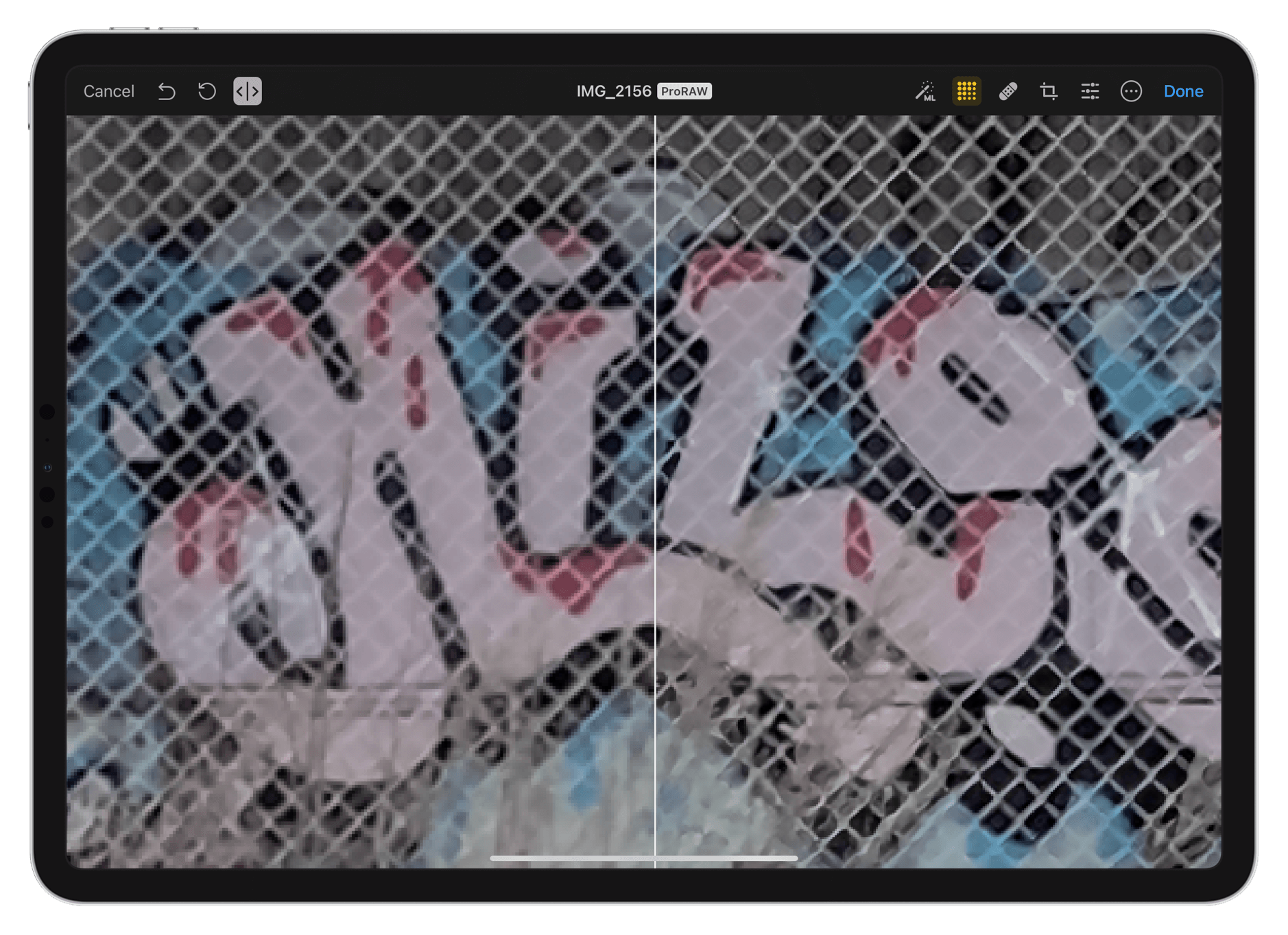
Welcher Algorithmus sich als „Digitaler Zoom” besser anstellt, kann man nur ausprobieren. Ich schaue weder in den Prozess, noch weiß ich worauf man beim Ergebnis achtet. Sowohl Adobe wie auch Pixelmator verbesserten jedoch nachvollziehbar das gesamte Foto. In einer direkten Gegenüberstellung sehen für mich beide Resultate vergleichbar aus.
In meinem persönlichen Arbeitsablauf gewinnt der Komfort einer Bildbearbeitung direkt am iPad. Es ist für mich ein K.O.-Kriterium. Hoffentlich baut Adobe die „Super Resolution” auch in seine iPadOS-Apps.
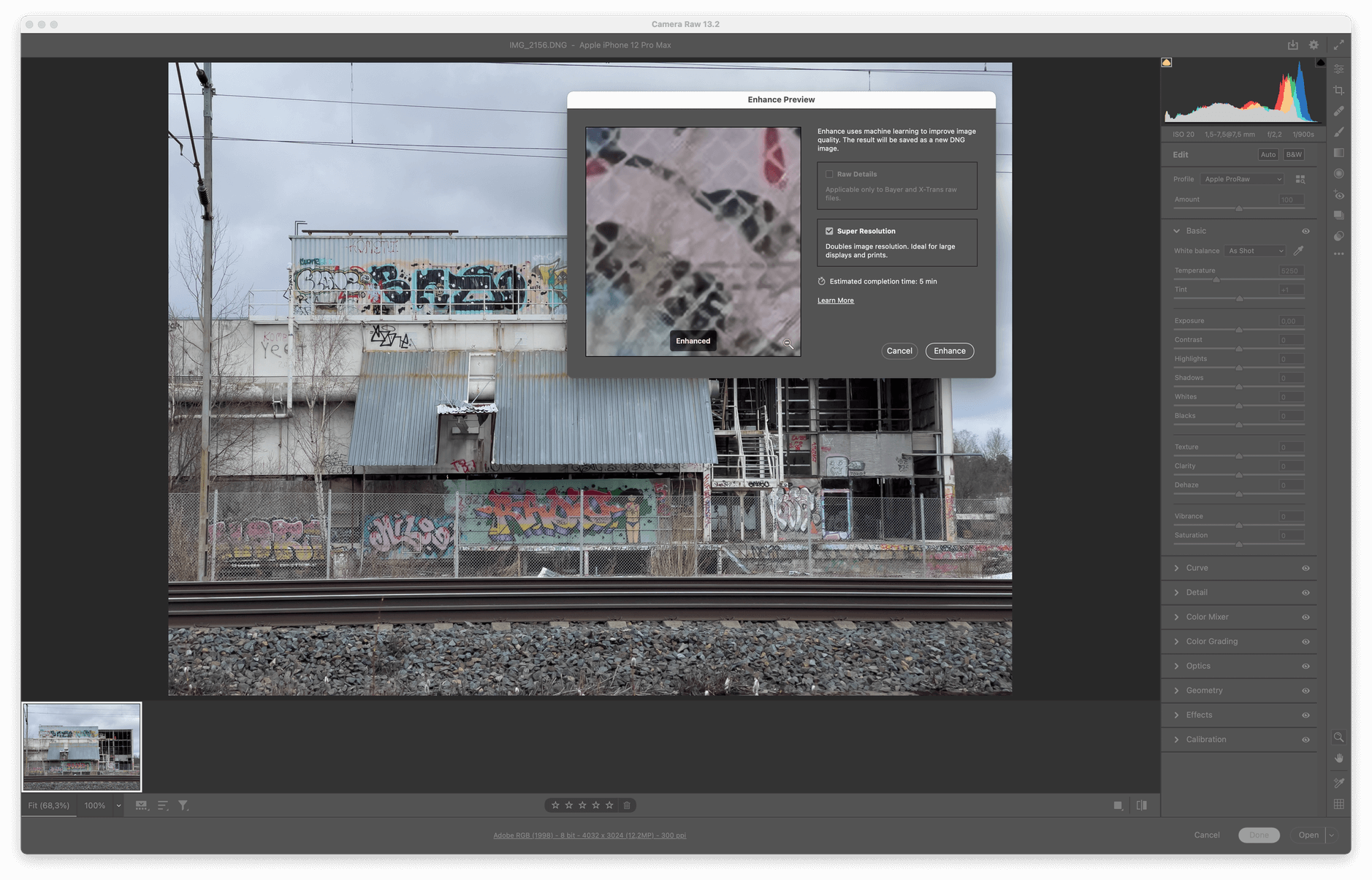
„ML Super Resolution” von Pixelmator Photo ist kein Bearbeitungsschritt, den ich auf jedes ProRaw-Foto werfe. Das Feature kommt jedoch gelegen, wenn man (stark) ins Bild zoomt oder mit niedrig aufgelösten Fotos arbeitet.
Der oben gezeigte Ausschnitt stammt aus diesem Foto: